What is G-code?
As someone who has worked in CNC machining1 for years, I can tell you that when people first hear about G-code, they often find it confusing. You might have heard the term but aren’t sure what it actually means or how it controls CNC machines. In simple terms, G-code is like the language that tells CNC machines how to move, cut, and perform tasks. Let me break it down for you in a way that makes sense.
G-code is the language that CNC machines use to control their movements and actions. It provides detailed instructions for tool paths, speeds, and motions to create precise parts.

Understanding G-code is essential whether you’re just starting with CNC or already have experience. It’s a core part of the CNC process that makes everything run smoothly. Now, let’s dive deeper into the most important aspects of G-code.
What are G codes for CNC machines?
G-codes are the specific instructions that tell CNC machines how to move, cut, and perform different actions. These codes control everything from tool paths to speeds, ensuring accuracy in machining.
G-codes for CNC machines are commands that dictate the movement of the machine’s tools, like linear or circular motions, and control aspects such as feed rate, spindle speed, and more.

G-codes are crucial for CNC machining. Without them, the machine wouldn’t know how to perform the tasks required. When you input a G-code into the CNC controller, it converts that code into machine movements. Some of the most commonly used G-codes are:
| G-code | Description |
|---|---|
| G0 | Rapid positioning (move as fast as possible) |
| G1 | Linear interpolation (used for cutting in a straight line) |
| G2 | Circular interpolation (used for cutting in a clockwise arc) |
These are just the basics, but mastering them is the first step toward understanding how CNC machines work.
G-codes are often combined with other codes, such as M-codes (which control miscellaneous functions like tool changes or coolant activation) to create a complete CNC program. For example, G1 combined with M3 (spindle on clockwise) will move the tool in a straight line while rotating the spindle in a clockwise direction.
Additionally, G-codes can be categorized into different groups based on their function:
| Category | Example G-codes | Function |
|---|---|---|
| Motion Commands | G0, G1, G2, G3 | Control the movement of the machine’s tool |
| Coordinate System2 Commands | G17, G18, G19 | Define the plane of motion |
| Tool Control Commands | G43 | Tool length compensation |
| Spindle Control | G96 | Constant surface speed |
Mastering these various G-code categories allows operators to fine-tune every aspect of machining for maximum efficiency and precision.
What is the most common G-code?
If you’re new to CNC machining, you’re probably wondering which G-code you’ll use the most. There’s one code that stands out as the most common, and it’s one that I rely on constantly.
The most common G-code is G1, which controls linear interpolation for cutting. This code tells the machine to move in a straight line at a set feed rate.
I use G1 nearly every time I program a CNC machine because it’s essential for most cutting operations. Whether I’m doing a simple cut or a complex profile, G1 ensures that the tool moves in a straight line along the material.
However, G1 doesn’t just control the motion along the X, Y, and Z axes; it also dictates the feed rate (the speed at which the tool moves through the material). The feed rate is critical because it directly affects the quality of the cut, tool wear, and machining efficiency.
Another important aspect of G1 is its use in Multi-axis machining3. While G1 is often used in 2D operations, in more advanced 3D or multi-axis machining, G1 can be combined with other codes like G2 and G3 to guide the tool along intricate curves and surfaces.
What are the three basic G codes?
For anyone just getting started with CNC programming, it’s important to know the three basic G-codes that lay the foundation for machine operation.
The three basic G-codes are G0 (rapid positioning), G1 (linear interpolation), and G2 (circular interpolation). These three are the core of many CNC operations.
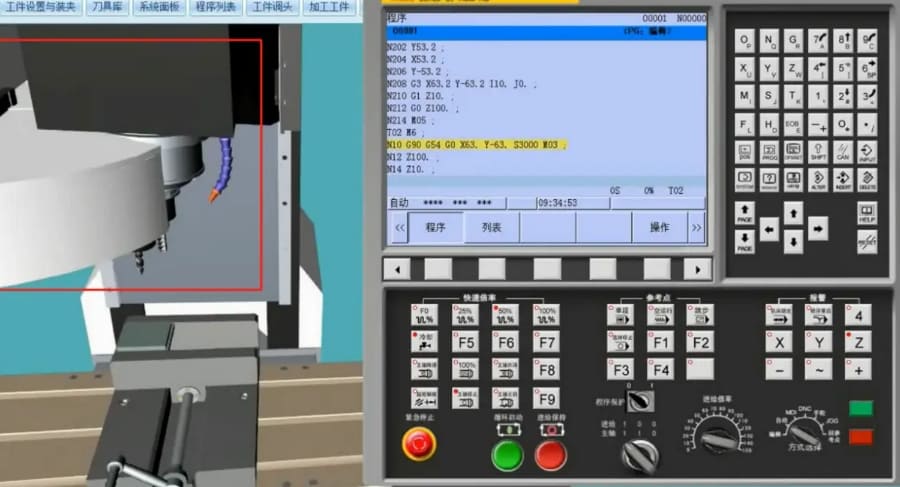
Once I learned these three G-codes, I was able to take on almost any CNC task. These commands are easy to understand and fundamental to the control of the machine’s movements, whether it’s for rapid positioning or cutting along a straight line or curve.
| G-code | Description | Use Case |
|---|---|---|
| G0 | Rapid positioning | Move quickly between locations without cutting material |
| G1 | Linear interpolation | Cutting operations, where precision and feed rate matter |
| G2 | Circular interpolation | Creating circular or curved cuts in a clockwise direction |
Learning how to combine these basic G-codes with other programming commands like M-codes, T-codes, and S-codes (for spindle speed) will allow you to create more advanced programs and handle complex machining tasks.
What is the best software to create a G-code?
Creating G-code is a crucial part of CNC machining1 , and the right software can make all the difference in terms of efficiency and precision. So, which software should you use to generate your G-code?
Popular software like Fusion 360, SolidWorks, and Mach3 are widely used to create G-code. These programs allow you to design parts and generate the G-code automatically for CNC machines.
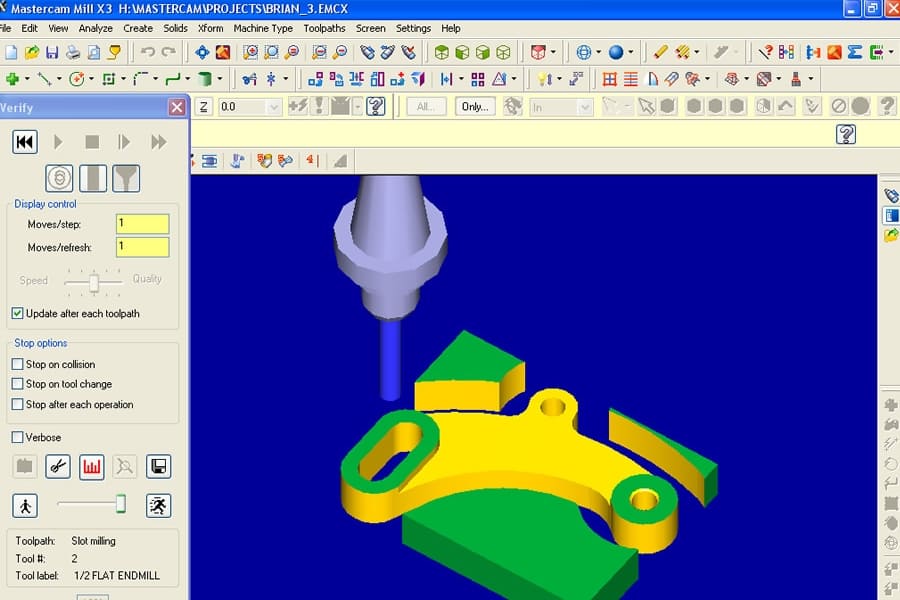
When I started out, I used Fusion 360 to create my designs and generate G-code. It’s a powerful, user-friendly platform that simplifies the entire process of turning CAD models into precise machine instructions.
Each of these software options has its unique strengths:
| Software | Strengths | Best For |
|---|---|---|
| Fusion 360 | Cloud-based, CAD + CAM integration, automatic toolpath generation | General CNC machining and collaborative design |
| SolidWorks | CAD focused, integrates with CAM software | Complex designs, requires custom toolpaths |
| Mach3 | CNC control software, G-code generation and interpretation | Older or DIY CNC setups |
| Mastercam | Advanced features for high-precision machining | Complex, high-end CNC tasks |
The right software depends on your specific needs, the complexity of your parts, and the type of CNC machine you’re using.
What is the format of G-code in CNC?
To ensure that your CNC machine interprets G-code correctly, it’s important to understand its format. What does a typical G-code instruction look like?
G-code consists of a series of alphanumeric commands where each letter represents a different action, like movement or tool change. These instructions are often accompanied by specific coordinates or values.

For example, a simple G-code instruction might look like G1 X10 Y10 Z5, which tells the CNC machine to move the tool to a specific location (X=10, Y=10, Z=5) in a straight line.
G-code instructions can vary in length and complexity depending on the task. Some programs might include hundreds or even thousands of lines of code, especially for highly detailed or intricate parts.
The G-code format typically follows this structure:
| Component | Example | Description |
|---|---|---|
| G-code command | G0, G1, G2 | Command to control machine movement |
| Coordinates | X, Y, Z | Positions of the tool relative to the part |
| Feed rate | F10 | The speed at which the tool moves through material |
| Spindle speed | S1000 | Speed of the spindle (RPM) |
In more advanced setups, you may see comments (denoted by parentheses) included within the program to explain certain sections of the code or provide reminders for the operator.
What is the CNC G code for home?
Every CNC machine has a home position, a reference point from which all operations begin. But how does the machine know where to return to its home?
The G28 code is used to return the CNC machine to its home position. This command ensures the machine moves back to a known starting point, crucial for calibration.
When I work with CNC machines, I always make sure to home the machine before starting any task. It ensures everything is aligned and calibrated properly, preventing potential errors during machining.
The G28 function works by instructing the machine to return to a pre-defined "home" or "zero" position, where all axes are positioned in their limits. This is especially important for multi-axis machines where alignment is key for machining accuracy.
A variant of this is G30, which can be used to send the machine to an alternate home position, commonly used for tool changers or secondary work offsets.
What is the G-code for CNC tapping?
Tapping, the process of cutting threads into a part, requires precise programming. What G-code controls the tapping operation?
The G84 code is used for tapping in CNC machines. It controls the spindle movement during tapping to ensure that threads are cut correctly.
Tapping is a vital part of machining, and G84 helps ensure it’s done with the right speed and depth. I’ve used this G-code countless times to create threaded holes that require precision.
When using G84, you must set the correct spindle speed (S) and feed rate (F) to match the material and the thread pitch. G84 typically involves both a forward motion (to cut the thread) and a retract motion (to pull the tool out).
What is the G-code for CNC spindle?
The spindle is the heart of many CNC operations, controlling the cutting tool’s rotation. How does G-code control the spindle’s speed and operation?
G-codes like G96 are used to control the spindle speed in CNC machines. These codes adjust the speed based on the type of material and cutting conditions.
As a machinist, I often use G96 to adjust spindle speeds depending on the material being cut. It ensures that I’m always using the right cutting speed, which is essential for maintaining tool life and part quality.
In addition to G96, you can use G97 to set a fixed spindle speed for operations that don’t require constant surface speed adjustment, such as turning or drilling.
Do all CNC machines use G-code?
G-code is commonly used in CNC machining, but not all CNC machines rely on it. Are there exceptions, and if so, what are they?
Most CNC machines use G-code, but some specialized machines might use proprietary or alternative programming languages.

In my experience, G-code is by far the most commonly used language for CNC machines. However, I’ve worked with machines that require custom programming, such as 3D printers or specialized robots, which don’t always use G-code.
Some advanced manufacturing systems, like ABB robots or Renishaw probes, might use their own set of instructions or even visual programming interfaces, where operators use graphical representations rather than lines of code.
What is the difference between G-code and CNC?
People often confuse CNC and G-code, but they’re not the same thing. Let me explain the difference.
CNC stands for Computer Numerical Control, which refers to the machine itself, while G-code is the programming language used to control the machine’s actions.
CNC is the technology that automates machine tool movement, while G-code is the set of instructions that tells the machine how to perform specific tasks. Together, they allow for precise and automated machining operations.
What is the G42, G76, G90 code on a CNC machine?
There are many specific G-codes that control unique operations in CNC machining. What do G42, G76, and G90 do on a CNC machine?
G42 activates tool offset compensation to the right, G76 is used for fine boring cycles, and G90 sets the machine to absolute positioning mode.
These codes are highly specific, and they each play a critical role in different machining processes. G42, for example, compensates for the tool’s radius, ensuring cuts are made at the right location on the part.
Conclusion
G-code is the language that drives CNC machining1, giving machines the instructions they need to operate precisely and efficiently. Understanding G-code is essential if you want to work with CNC machines and produce high-quality parts.
-
This link leads to a comprehensive guide on CNC machining, where you can learn about the process, equipment, and benefits of CNC technology. ↩ ↩ ↩
-
The link offers a detailed explanation of the coordinate system used in CNC machining, crucial for understanding tool positioning and movement. ↩
-
Discover more about multi-axis machining and how advanced CNC machines handle complex, 3D designs. ↩
